Video Lesson 5.4: Create an Index in SAP
This lesson will show you how to create an index for your database tables. Indexes speed up performance.
Speed up Access: Create an Index
- If a database table is frequently accessed using a certain selection, you should define a secondary index for the fields contained in the selection in order to speed up corresponding accesses.
- This happens in the display mode of the relevant transparent table in the ABAP Dictionary using the Indexes pushbutton.
- When you activate the index, a secondary index is created in the database.
- After an index has been created and activated, the Database Optimizer automatically uses this index when the program is executed if the index can contribute to speeding up the respective selection.
- You do not have to specify the index manually in the SELECT statement.
- The primary index consists of all key fields of the database table and is created automatically. ->