Tutorial - Build a game for Android Devices

Introduction
This tutorial demonstrates how to install all the necessary tools to create a game for Android devices. The tools required are the Eclipse IDE, ADT plugin for Eclipse, Android SDK, Android NDK, Cocos2x platform and Cygwin for Windows. The game is written in C++. You don't need to be an expert in C++ to follow this tutorial because all the source code for the game is provided. You will learn how to create your own animations, graphics, game rules and music.
[youtube_channel channel="UCcQLXahXxVsrtv52gE9DUSA" playlist="PL5kHP3mWxqBYqUW-J7KN1ZWcqcPIjmJGf" only_pl="1" ]
CLICK HERE to download the game's source code and assets
Videos:
- Install: Eclipse IDE, Android SDK, Android NDK and the Cocos2dx platform.
- Install Cygwin for Windows.
- How to create a new Cocos2dx Project.
- How to create the project's assets using the build_native.sh file.
- How to configure the Eclipse IDE for C++ code.
- How to import the C++ game's source code and the assets.
- How to create the game's animations using Flash Professional CC.
- How to create sprite sheets using SWFSheet and Texture Packer.
- How to modify music and sound effects for the game using Audacity software.
- How to export your game to an APK file.