Video Lesson 5.3: ABAP Internal Tables And Work Areas
This lesson will teach you about ABAP internal tables and work areas. Internal tables can be represented as arrays of information with a determined structure.
- Internal table is a temporary two dimensional memory structure similar to database table.
- The data is stored line by line in memory, and each line has the same structure.
- In ABAP, internal tables fulfill the function of arrays.
- Since they are dynamic data objects, they save the programmer the task of dynamic memory management in his or her programs.
- A particularly important use for internal tables is for storing and formatting data from a database table within a program.
- Internal tables are dynamic variable data objects.
- Like all other data objects, you can declare internal tables using the LIKE or TYPE addition of the DATA statement.
- DATA itab TYPE TABLE OF type|LIKE TABLE OF obj
- Here, the LIKE addition refers to an existing table object in the same program.