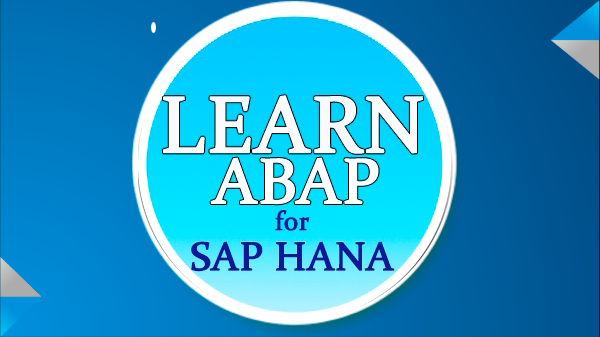Video Preview:
What is a programming paradigm?
A programming paradigm is a fundamental style of computer programming, serving as a way of building the structure and elements of computer programs.
In simple words, a paradigm is a programming style, following a set of rules or ideas.
What is the ‘code-to-data’ paradigm?
Code-to-data paradigm is basically a programming style in ABAP where you code to ‘push down’ data intensive computations and calculations to the HANA DB layer, instead of bringing all the data to the ABAP layer and then processing the data to do computations.
What does ‘Push down’ means?
We’ve learned that SAP HANA is not just a classical database, but it can
also perform calculations, search text, and data intensive operations.
Normally, all the intensive calculations are done in the Application Layer (AS ABAP).
You request all data from the database, and the database process your request and returns data.
With SAP HANA, you can perform intensive calculations on the data layer.
‘Push down’ means:
Coding in a way where you tell the data layer to perform the intensive calculations, or pushing down the code to the data layer.
Purchase a Premium Pass with an access link to watch the full video:
After completion of purchase , download the Premium Pass file where you will find the access link to the video.
You will also receive an email, shortly after the purchase, from Mendoza Learning Hub that will contain the Premium Pass and instructions for your video.
Or, become a Premium Member... - click here to become one
As a Premium member you get access to all of the videos, including this one. Log in to your Premium Account by clicking on 'Sign Up/Log In'. Visit your 'Member Profile' page where you will find access to all the Premium content. Alternately, you can visit the course's main page where you can access the premium videos.
If you didn't receive an email:
Check your spam folder. Many internet providers have spam filters that block emails that contain links. If you’re unable to find the confirmation email, then please contact us.
If you have problems with this video visit Help & Support, or contact us at info@carlosmdubon.com .
If you want a video on a particular topic, fill the form below.
[contact-form][contact-field label='Name' type='name' required='1'/][contact-field label='Email' type='email' required='1'/][contact-field label='Video Topic' type='text' required='1'/][contact-field label='Description' type='textarea' required='1'/][/contact-form]