Video Preview:
This lesson deals with the importance as well as the search for and use of SAP BAPIs.
Business Objects and BAPIs
- The Business Object Repository (BOR) of the SAP system contains business objects. Formally, a business object is a class and corresponds to a SAP table or a table hierarchy. A Business Object has BAPIs (Business Application Programming Interfaces) as methods.
- You can call these BAPIs to access the corresponding table(s). Hence, a BAPI is a means of accessing the data of the SAP system.
BAPIs usually exist for basic functions of a business object, such as:
- . Creating an object
- . Retrieving the attributes of an object
- . Changing the attributes of an object
- . Listing the objects
The functions of a BAPI are encapsulated in a function module that can be called up remotely. Therefore, BAPIS can be called by ABAP programs of the same SAP system as well as by external programs.
BAPI Use
There are standard methods in the form of BAPIs with standardized names. Some of the most important standard BAPIs are:
Standard BAPIs:
- GetList
- Returns a list of available objects that meet the specified selection criteria.
- GetDetail
- Returns detailed information (attributes) for an object (the complete key must be specified).
- Create, Change, Delete, Cancel
- Allows you to create, change, and delete objects
- AddItem, RemoveItem
- Adds and removes subobjects (for example, item for an order)
Purchase a Premium Pass with an access link to watch the full video:
After completion of purchase , download the Premium Pass file where you will find the access link to the video.
You will also receive an email, shortly after the purchase, from Mendoza Learning Hub that will contain the Premium Pass and instructions for your video.
Or, become a Premium Member... - click here to become one
As a Premium member you get access to all of the videos, including this one. Log in to your Premium Account by clicking on 'Sign Up/Log In'. Visit your 'Member Profile' page where you will find access to all the Premium content. Alternately, you can visit the course's main page where you can access the premium videos.
If you didn't receive an email:
Check your spam folder. Many internet providers have spam filters that block emails that contain links. If you’re unable to find the confirmation email, then please contact us.
If you have problems with this video visit Help & Support, or contact us at info@carlosmdubon.com .
If you want a video on a particular topic, fill the form below.
[contact-form][contact-field label='Name' type='name' required='1'/][contact-field label='Email' type='email' required='1'/][contact-field label='Video Topic' type='text' required='1'/][contact-field label='Description' type='textarea' required='1'/][/contact-form]