This lesson will show you how to create a SAP Menu Exit, a screen exit and a Field Exit.
Other Enhancement Types
- Menu exit
Some SAP menus contain entries prepared by SAP, which you can link to your own functionality (customer source code) and activate. - Screen exit
Some screens contain SAP sub-screens areas in which you can integrate your own screens. - Field exit
Customized input checks on SAP screen fields can always be implemented without modifications by means of field exits. This does not require any preparation by SAP.
Furthermore you can overwrite the field documentation and field labels of an SAP data element in the ABAP Dictionary:
- Overwriting the field documentation
You can replace the SAP field documentation that is displayed when the user presses F1 with your own texts. - Overwriting the field labels
You can overwrite the different field labels of an SAP data element with your own texts.
Purchase a Premium Pass with an access link to watch the full video:
After completion of purchase , download the Premium Pass file where you will find the access link to the video.
You will also receive an email, shortly after the purchase, from Mendoza Learning Hub that will contain the Premium Pass and instructions for your video.
Or, become a Premium Member... - click here to become one
As a Premium member you get access to all of the videos, including this one. Log in to your Premium Account by clicking on 'Sign Up/Log In'. Visit your 'Member Profile' page where you will find access to all the Premium content. Alternately, you can visit the course's main page where you can access the premium videos.
If you didn't receive an email:
Check your spam folder. Many internet providers have spam filters that block emails that contain links. If you’re unable to find the confirmation email, then please contact us.
If you have problems with this video visit Help & Support, or contact us at info@carlosmdubon.com .
If you want a video on a particular topic, fill the form below.
[contact-form][contact-field label='Name' type='name' required='1'/][contact-field label='Email' type='email' required='1'/][contact-field label='Video Topic' type='text' required='1'/][contact-field label='Description' type='textarea' required='1'/][/contact-form]