Video Lesson 6.2: SAP Code Inspector
In this lesson, you will learn about the basic functions and the purpose of the program analysis tool Code Inspector.
The Code Inspector offers you the option of analyzing your programs with regard to performance, security, and typical semantic errors.
- Performance
Are indexes used for database access?
Are SELECT statements embedded in loops?
- Security
Is data read from a client other than the login client?
Is the database table or the WHERE clause dynamically specified in the SELECT statement?
- Typical semantic errors
Is the sy-subrc field checked after each AUTHORITY-CHECK statement?
Is a client actually specified for CLIENT SPECIFIED?
Are several messages of type E (E messages) sent in direct succession?
- As the result of an inspection you receive a list of error and warning messages.
- The i button that belongs to the message shows a detailed error description as well as improvement suggestions.
- Double-click on the error text to branch to the corresponding program statement.->