Video Lesson 7.5: ABAP Include Programs
This lesson will show you how to create INCLUDES in your ABAP programs so you can reference other subroutines and organize your programs in a more efficient way.
- Include programs are global R/3 Repository objects.
- They are solely for modularizing source code, and have no parameter interface.
- They have the following functions:
- Library: Include programs allow you to use the same source code in different programs.
- Order: Include programs allow you to manage complex programs in an orderly way.
- Function groups and module pools use include programs to store parts of the program that belong together.
- A special include is the TOP include of a program.
Creating Your Own Include Programs
- If you create an include program yourself, you must assign it the type I in its program attributes.
- You can also create or change an include program by double-clicking on the name of the program after the INCLUDE statement in your ABAP program.
- If the program exists, the ABAP Workbench navigates to it.
- If it does not exist, the system creates it for you.
- An include program cannot run independently, but must be built into other programs.
Include programs can contain other includes.