You will be creating a program that schedules flights to San Francisco Airport.
- The San Francisco Airport implemented SAP and hired you to build a program to display the flight schedule of the airport. The program is going to be used by the different airlines working at the airport. They are not allowed to see other airlines flight schedule. You are ask to start with the AA airline. The front-desk workers will enter an airline and a flight number into the system, and the system will have to display all flight dates available with the available number of seats in first and business class.
- The information is stored in the SFLIGHT, SPFLI and SCARR database tables.
Solution
- Create a database view JOINING SPFLI and SFLIGHT tables.
- Create a role for the AA airline workers.
- Assign Authorization object ZAOCARRID to the role.
- Change value of field carrid = “AA” inside the role.
- Create a program that asks for the airline ID and the flight number as an input and displays the required data.
- Use FOR ALL ENTRIES to select the airlines names.
- Implement the required authorization checks.