Video Lesson 2.5: Developing a Program in ABAP
In this lesson you will learn about the development of an ABAP program and the process it follows.
Developing an ABAP Program
Navigate to the Object Navigator.(Transaction SE80)
3 options are available:
- In the navigation area, choose the object type Program and enter the name of the program in the input field below.
- Display the package where you want to create the program
- Choose the Edit Object button on the initial screen of the Object Navigator
Change the title to a self-explanatory short text and choose Executable Program as the program type.
Activating Programs
- Whenever you create a development object, or change and then save it, the system first stores only one inactive version in the Repository.
- At the end of your development, you have to activate the inactive version of the object.
- This version becomes the new active version of the object.
- The request release and the transport of the developed objects are only possible if all objects in the request have been activated.
- If your program is available in both versions (active and inactive), you can switch between the displays of these two versions.
- Whenever you activate a program, the system first displays a list of all inactive objects that you have processed. This is called the worklist.