This video will show you where to get the source code for the Android game "Aargh! Flies!". You will need to download the full version of the app "Learn Android Games" and navigate to any lesson where you can download the source code. After that, you will learn how to import the source code into your existing Cocos2d-x project so you can start building your Android game. All the game logic is provided in the source code. You will only need to modify the assets and the name of the assets used in the game. Everything is configurable in the Constant.h file so you don't have to navigate through all the source code.
Android
Create Android Games: Part 1 – Install: Eclipse, Cocos2d-x, Android SDK and NDK
This video shows how to download and install all the required tools to create an Android Game. It shows the download links for Eclipse Indigo, Android NDK and Cocos2d-x, and it demonstrates how to install the required Android SDK for Eclipse Indigo. By the end of this video you will have all the necessary tools installed to create a game for Android devices using the Cocos2d-x platform.