Video Lesson 2.4: Creating Packages -Part 2
In this lesson you will learn how to create packages and assign a Repository object to a package
Creating Packages
- Navigate to the Object Navigator.
- Create the attributes of the package to be created.
- Assign the package to a change request.
Introduction to the ABAP Programming Language
- Is typed
- Enables multi-language applications
- Enables SQL access
- Has been enhanced as an object-oriented language
- Is platform-independent
- Is upward-compatible
- ABAP programs are made up of individual statements.
- The first word in a statement is called an ABAP keyword.
- Words must always be separated by at least one space.
- Each statement must end with a period.
- Statements can be indented.
- Statements can take up more than one line.
- You can have multiple statements in a single line.
- For indentations and for converting uppercase/lowercase letters, you can use the Pretty Printer (the correspondingly labeled button in the Editor).
- Comment lines are introduced with an asterisk *. The code generator recognizes the corresponding line as a comment so that it will be ignored by the runtime system.
- If you wish to have the rest of a line set as a comment, you must use double quotation marks ".