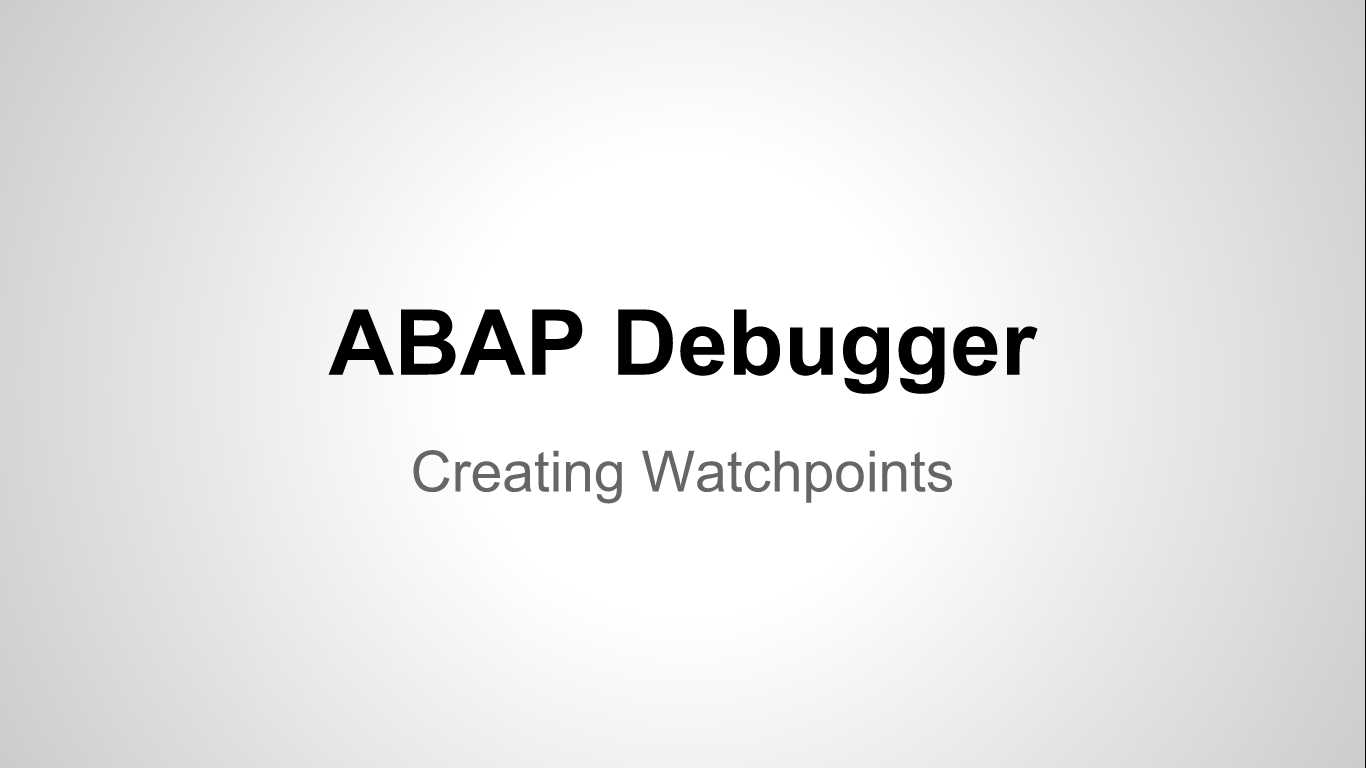This lesson shows you how to use the ABAP debugger to analyze, correct and trace your code in your program.
ABAP Debugger
- The Debugger is a programming tool that you can use to execute ABAP programs, by line or by section. With this tool, you can display data objects and check the flow logic of programs.
- Two types of debugging are currently possible: Debugging with the classic Debugger for release levels up to and including 6.40 or debugging with the new Debugger, which is available for all releases after 6.40.
- The new Debugger provides the user with a flexible interface that can be configured as required and has more than eight desktops. Here it is possible to place and arrange up to four tools - depending on the user's selection. For example, it is possible to display source texts or structures. In this way, the user can design the Debugger interface according to his own individual requirements.
- As of Release 6.40, you can select the debugging type as you wish by choosing the classic Debugger or the new Debugger in the ABAP Editor from the path Utilities → Settings. It is also possible to switch the Debugger at any time during a session under the menu option Debugging.
Purchase a Premium Pass with an access link to watch the full video:
After completion of purchase , download the Premium Pass file where you will find the access link to the video.
You will also receive an email, shortly after the purchase, from Mendoza Learning Hub that will contain the Premium Pass and instructions for your video.
Or, become a Premium Member... - click here to become one
As a Premium member you get access to all of the videos, including this one. Log in to your Premium Account by clicking on 'Sign Up/Log In'. Visit your 'Member Profile' page where you will find access to all the Premium content. Alternately, you can visit the course's main page where you can access the premium videos.
If you didn't receive an email:
Check your spam folder. Many internet providers have spam filters that block emails that contain links. If you’re unable to find the confirmation email, then please contact us.
If you have problems with this video visit Help & Support, or contact us at info@carlosmdubon.com .
If you want a video on a particular topic, fill the form below.
[contact-form][contact-field label='Name' type='name' required='1'/][contact-field label='Email' type='email' required='1'/][contact-field label='Video Topic' type='text' required='1'/][contact-field label='Description' type='textarea' required='1'/][/contact-form]