Video Lesson 9.8: SAP User Interface
In this lesson, you will assign a title to your list and your screen. Furthermore, you will create a status for the list (with standard list functions) as well as a status for the screen that refers to the components of the list status.
GUI Title and GUI status of a Screen
The user interface of a screen consists of the following elements:
- The title bar contains the title of the current screen (GUI title).
- The menu bar contains expandable menus, which have corresponding program functions as menu entries and/or submenus (cascading menus). (GUI status)
- On every screen in the SAP system, the standard toolbar always contains the same standard pushbuttons for functions that are used frequently.
- In the application toolbar, frequently used functions of the screen are made available.
- Together, menu bar, standard toolbar, function key assignment, and application toolbar make up the GUI status.
- To use the GUI title or GUI status on a screen, these must be assigned to the screen. This happens by means of the ABAP statements SET TITLEBAR and SET PF-STATUS.
Implementing the GUI Title
- There are two options for implementing a GUI title for your screen:
- You first create the GUI title via the context menu on the object list for your program and then assign it to the appropriate screen using the SET TITLEBAR statement.
- You create the GUI title by means of forward navigation from the respective SET TITLEBAR statement of your program.
- A title can have a maximum of 20 characters.