Video Lesson 9.6: Screen
In this lesson you will learn how to design and program simple screens with
input/output fields and pushbuttons.
Features of Screens
A screen not only consists of its layout with input/output fields, pushbuttons and other screen elements, but also a processing logic.
(source code excerpts that are processed as the pre-/postprocessing of the screen display).
The layout can be designed very flexibly, with:
- input fields,
- output fields,
- radio buttons,
- check fields and,
- most importantly, pushbuttons with which the corresponding functions of the program can be executed.
Screen Sequence
- You start a screen sequence by calling up the first screen from the processing block of your program.
- After a screen is processed, the statically or dynamically defined screen sequence is processed.
- You call a screen in your program using the ABAP statement “CALL SCREEN <screen number>”