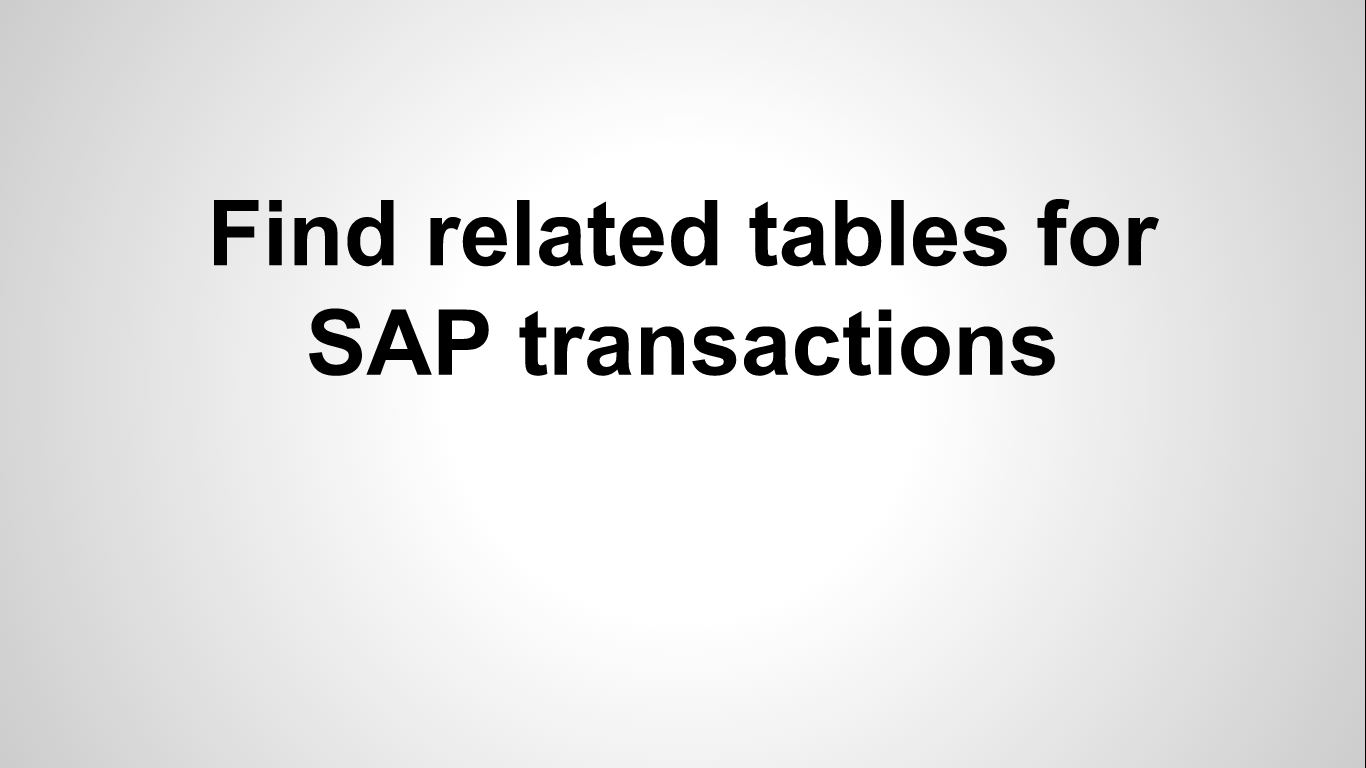ABAP Preview: Find related tables of SAP transactions
There are many ways to find out all the related transparent tables for specific events in SAP transactions. Let's take FI transaction FBL3N - as an example. FBL3N enables users to gather and display information on General Ledger Account line items. Users can view information on all items, or narrow the transaction to include open or cleared ones only. If we wanted to find out all the related tables for the information on all open items we could debug the transaction, or better yet, perform an SQL trace using transaction ST05.
Steps
- Open transaction FBL3N
- On a separate window, open transaction ST05.
- Check 'SQL Trace'.
- Click 'Activate Trace'.
- Go back to T-code FBL3N and execute.
- Go back to T-code ST05 and click on 'Deactivate Trace'.
- Click on 'Display Trace'.
- Analyze the log to obtain all the transparent tables used.
Purchase a Premium Pass with an access link to watch the full video:
After completion of purchase , download the Premium Pass file where you will find the access link to the video.
You will also receive an email, shortly after the purchase, from Mendoza Learning Hub that will contain the Premium Pass and instructions for your video.
Or, become a Premium Member... - click here to become one
As a Premium member you get access to all of the videos, including this one. Log in to your Premium Account by clicking on 'Sign Up/Log In'. Visit your 'Member Profile' page where you will find access to all the Premium content. Alternately, you can visit the course's main page where you can access the premium videos.
If you didn't receive an email:
Check your spam folder. Many internet providers have spam filters that block emails that contain links. If you’re unable to find the confirmation email, then please contact us.
If you have problems with this video visit Help & Support, or contact us at info@carlosmdubon.com .
If you want a video on a particular topic, fill the form below.
[contact-form][contact-field label='Name' type='name' required='1'/][contact-field label='Email' type='email' required='1'/][contact-field label='Video Topic' type='text' required='1'/][contact-field label='Description' type='textarea' required='1'/][/contact-form]