Video Lesson 9.1: ABAP Lists
You will learn about the benefits and different functions of the ABAP list. In addition, you will be able to react to the user double-click on the basic list with the display of a details list that contains detailed information on the clicked line (interactive list).
Features of Lists
The main purpose of a list is to display data with a minimum of programming efforts.
Lists also take the special requirements of business data into account:
- Lists can de designed as multi-language units: Texts and headings appear in the log on language, provided an appropriate translation is available.
- Lists can display monetary values in the appropriate currency.
The following options are available when programming a list:
- Screen: You can add colors and icons
- Printers
- Internet and Intranet: Automatic conversion to HTML takes place for this.
- Save: This is possible both within tha SAP System as well as outside of it (for further processing-for example, through table calculation programs).
- You create lists using the WRITE statement.
- You can create simple lists and complex lists with events.
- Using the ULINE statement, you draw a horizontal line in the screen.
To format the output of a list you can use the following ABAP STATEMENTS:
- COLOR<color> : Adds color to the background of the text
- LEFT JUSTIFIED: Aligns your text to the left
- RIGHT JUSTIFIED: Aligns your text to the right.
- CENTER: Aligns your text to the center